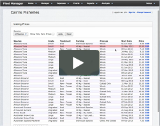FleetManager Help
FleetManager Help
Introduction to Fleet Manager (14:29)
In this 14 minute video we give you a quick overview of FleetManager. See how to:
- Manage catches and landings
- Track vessel locations
- Use charts and reports
- Manage expenses
Catch History Analysis (6:23)
In this video you will see how to best use the Catch History feature. See how to:
- Change the grid scale between 1km - 5km - 10km - 25km ranges
- View 'All Species' or single species
- Set up 'Target Species' lists
- Drill down to see catch totals in each grid square
Managing Prices (3:27)
In this video we look at managing prices for all your product combinations. In particular:
- How to set initial prices for new product combinations
- How prices are applied to products
- How to update your prices and view a history of prices
Grades and Packing Types (2:14)
In this video we look at managing grade and packing types. In particular:
- How grade and packing types are synchronised between FleetManager and CatchLog
- How to create a new grade or packing type
- How to reorder the grade and packing type lists
- How to remove a grade or packing type from use
Chart Tips (1:40)
In this short video we show you a couple of simple tricks when viewing charts. In particular:
- How to use 'tooltips' to read individual chart values
- How to work with the 'legend' to turn items on or off
Printable Reports (2:22)
In this video we look at creating reports in FleetManager. In particular:
- Screen based reports
- Printable (PDF) reports
- Working with longer reports (over 5 pages)
Managing Expenses (2:42)
In this video we look at managing fleet and vessel expenses. In particular:
- Setting up your supplier listing
- Setting up your expense categories
- Adding vessel expenses
- Adding general expenses
Fuel and Engine Hours (2:14)
In this video we look at how you might manage fuel usage and engine hours for your fleet. In particular:
- Managing fuel usage
- Managing engine hours
Sending Messages (1:50)
In this video we look at how you can send and receive messages from your vessels. In particular:
- Sending a message to individual vessels
- Sending a message to all vessels
- How vessels receive your messages
- What happens when a vessel sends you a message?